Mathplotter i made using python, glade, numpy and mathplotlib
due to Githubs sudden ban without any reason or warning i am forced to put my mathplotter project locally on this site
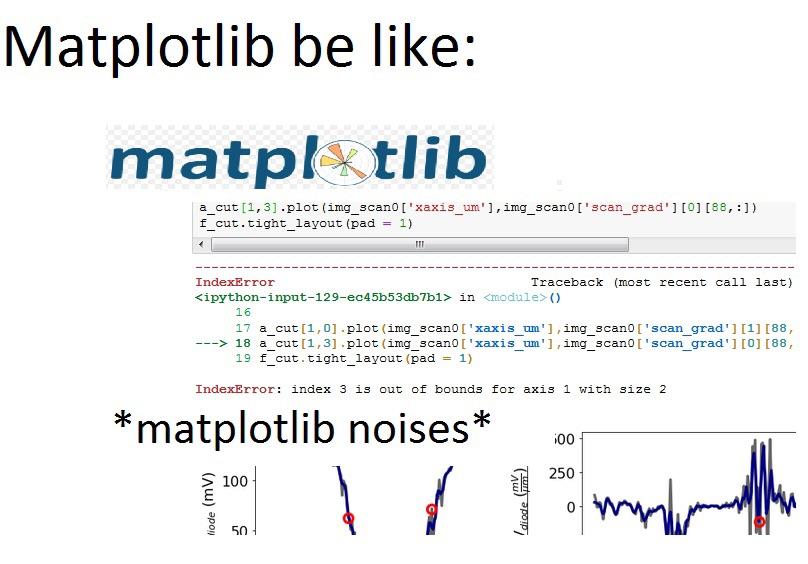
to run this project put the following files and folders and their names in your file structure like so:
file structure and code
This is the glade code. Altough it can be viewed and understood raw it is best viewed using Glade Interface Designer
graph_app.glade
This is the python code. Python is a very flexible coding language so i would not be surpriesed that it works on nearly every OS that has python or pip installed. Unfortunatly this has only been tested on my linux installation so some things may have been overlooked but further testing will happen on my part.
graph_app.py
This is the styling of the entire project. Its short, simple and compact. I tried to encompass a more glossy and hmanist look to this application.
This was aso a small test if glade could handle certain css elements such as .after. Spoiler alert it could not use many elements i wanted to use so i had to work with what i could
But thats the thing i like when a platform like glade gives you such restrictions you have to think outside the box and find workarounds that you wouldn't normaly use when creating a static website's css code
style.css
these are just the asthetics i wanted to encomass when making this styling. I have honestly not much to say about these.
The image comes from the Frutiger Aero Archive
Installation and setup
Download all the fies on your own and place them in the righ directory or just download the:
